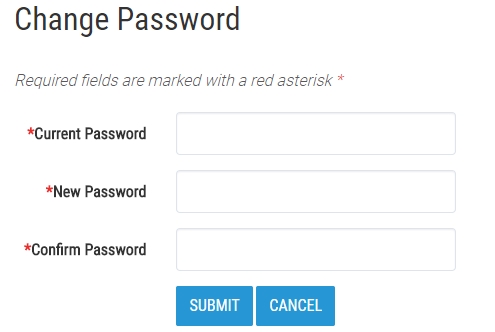Profile - Change Password
The Change Password page allows you to create a new password for your Employee Portal account.
Select Change Password from the user dropdown menu. 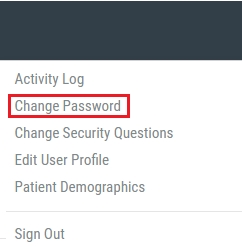
Complete the Current Password, New Password, and Confirm Password fields. The New Password and Confirm Password fields must be identical.
If you do not remember the current password, you will have to reset it. See Forgot Password for more information.